Patients of Minars Dermatology can now enjoy the convenience of online bill pay! Follow the steps below to pay your bill online.
1. Click the link below, where you will be brought to a new site, TopLine MD Alliance.
Click Here To Pay Your Bill Online
2. Here, you can either create a new account OR pay your bill online without making a new account by clicking Pay Now (see screenshot below)
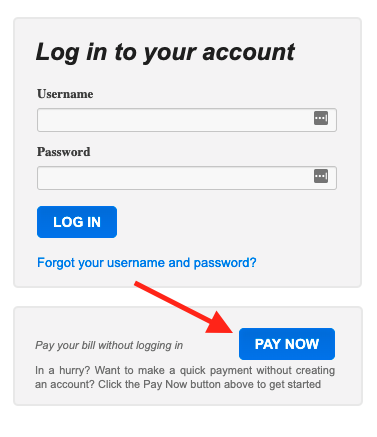
3. Once here, you need to input Minars Dermatology Medical Provider ID: 149
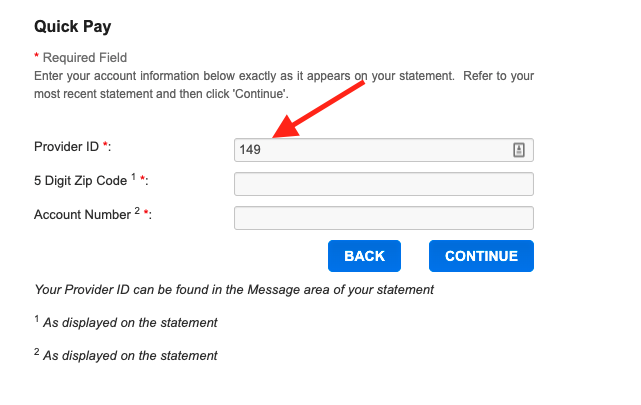
4. Input your zip code and account number (as displayed on your invoice statement) and follow the rest of the steps to pay your bill online quickly and with ease!









